How To Protect Eye Health If You Work On A Computer All Day

Computers and digital screens have become an essential part of our daily lives with people spending an average of 6 to 9 hours a day staring at them. As of 2018, it is estimated that 84% of the world’s population is using some sort of digital screen device. This number is only expected to rise in the coming years.
With social distancing orders affecting millions in such a short time, more adults than ever are working from home, more children are schooling from home, and more people are resorting to digital screen devices for conference calls and entertainment purposes.
So, we must take good care of our eyes. Increased screen time has been associated with dry eyes, eye strain, headaches, and blurry vision. Below are some tips to help keep your eyes healthy and information about how to prevent “computer vision syndrome.”
What Is Computer Vision Syndrome?
Computer vision syndrome (CVS) is a constellation of vision problems caused by prolonged use of digital screens, including but not limited to computers, tablets, and cell phones. Symptoms of CVS include eye strain, blurry vision, dry eyes, headaches, and even neck and shoulder pain.
These symptoms may be a result of working in poorly lit environments, increased glare from a digital screen, poor ergonomics, uncorrected vision problems, or a combination of these factors.
The degree to which people experience the symptoms of CVS depends on the time spent in front of screens and on the presence of any uncorrected vision problem, such as farsightedness, astigmatism, inadequate eye focusing or coordination, and changes in vision due to aging.
Causes of Computer Vision Syndrome
Printed material is clearer than a digital screen because the image on the screen is made up of thousands of tiny pixels. This is also referred to as the image’s resolution, which varies, may flicker, and will often have some degree of glare. The reader then has to strain and focus more intensely when looking at a screen.
The ocular muscles must then work harder to accommodate the lens to focus on the digital screen continuously. Ultimately, this leads to increased eye strain and the blurry vision associated with CVS. Plus, the degree of neck pain experienced with CVS has been associated with the degree of eye strain the user may experience.
A review from the journal Ophthalmic & Physiological Optics noted that computer use has been associated with a reduced blink rate and increased number of incomplete blinks in comparison to when reading printed material. Last, voluntarily squinting when looking at digital screens may also reduce blink rates. Thus, since blinking is the eye's normal lubrication mechanism, the absence of it may lead to dry eyes.
Prevention Is Key
Many of the symptoms of CVS may be temporary and may even reverse when minimizing the time spent looking at digital screens. Some individuals, however, may experience continued symptoms, like blurry distance vision or dry eyes. If you have already been diagnosed with astigmatism, nearsightedness, or farsightedness, consult with an eye doctor to see if glasses or other corrective measures are warranted. Most important, if no action is taken after you start noticing symptoms, they may persist, continue to reoccur, or worsen.
4 Ways to Prevent Computer Vision Syndrome
1. Optimize Your Workstation with Ergonomic Design
Ensure you have an ergonomic design when working on a desktop or laptop computer and when reading from a screen. Try your best to avoid positions that cause excessive neck strain.
Experts recommend an optimal distance of 20–40 inches between an individual’s eyes and a screen, with the screen located 15–20 degrees, approximately 5 inches, below eye level. This means you should splurge on the right chair, which needs to be comfortable, with the height adjusted so your feet rest flat on the floor while you look at a computer screen and your wrists are not resting on the keyboard when typing.
2. Use Good Lighting
When working from home, work in a well-lit room and alternate between a dark and light contrast on your screen. If your work requires staring at a computer all day, anti-glare screen filters may reduce the amount of blue light, glare, and reflection from the computer screen. Some apps reduce the amount of blue light from the digital device’s screen to relieve your eyes. Above all else, adequate environmental lighting should be the priority.
3. Take Breaks
Take breaks to rest and relieve your eyes from focusing on a screen for prolonged periods, as this is the best way to prevent eye strain. The 20-20-20 rule, developed by the American Optometric Association and recommended internationally, suggests taking breaks every 20 minutes, for 20 seconds, to stare at an object 20 feet away to allow your eyes to refocus.
4. Blink!
Last, try to blink! Blinking is the eye’s way of staying moist. You can use eye drops as an aid for dry eyes, but avoid eye drops that target eye redness with ingredients like naphazoline and tetrahydrozoline. These ingredients are vasoconstrictors and work to reduce eye redness by constricting the eye’s arteries, which carry the oxygen-rich blood the eye needs for nutrients. With prolonged use of these drops, redness is a rebound effect.
Your Eye Health and the Power of Antioxidants
Good vision offers an invaluable quality of life. A healthy nutrition-packed with powerful antioxidants may improve your eye health. A Cochrane Review has shown that certain nutrients, such as lutein, zeaxanthin, vitamin C and E, and zinc, may help reduce the risk of certain eye conditions.
Lutein and zeaxanthin are carotenoids with strong antioxidant effects and can be found in the center of the eye’s retina. Both compounds are found in leafy green vegetables, pepper, paprika, and eggs, and may have the ability to filter blue light, which may reduce the damage to the receptors in the eye’s retina. Although no official daily intake recommendations exist yet, supplementing with lutein and zeaxanthin is safe, with data demonstrating a safe range of 30 to40 mg per day.
Vitamins C and E are vitamins with antioxidant properties found in many foods and vegetables. Vitamin C is an essential dietary component because humans cannot synthesize their own. Its presence in the diet is necessary for the synthesis of collagen, a structural protein that is essential for the blood vessel walls, tendons, ligaments, and bones.
Vitamin E is a fat-soluble vitamin that may function as an antioxidant source for the body. This is important because the eye’s retina has a high concentration of fatty acids, and the antioxidant properties of vitamin E may help in preventing the damage caused by free radicals. The Food and Drug Administration (FDA) recommends an intake of 75 to 90 mg per day for vitamin C and 22 IU (International Units) for vitamin E.
Studies have shown that zinc supplementation might reduce the progression of certain eye conditions. Zinc plays an important role in retinal health because it is needed by the enzymes responsible for scavenging oxygen radicals that can arise from the eye’s metabolism. It also plays a role in the structural proteins and cell membranes of the eye. The FDA’s recommended intake is 11 mg per day, with studies showing safe supplementation levels of 40 to 80 mg per day.
The Eyes Are the Indicators to Your Overall Health
We experience a lot of the world through our eyes. We must keep our eyes healthy and ensure we take frequent breaks from the digital screens we now rely on and resort to throughout the day.
Remember, prevention is key. Use the 20-20-20 rule: take a break every 20 minutes for 20 seconds to refocus your eyes by staring at something 20 feet away. Given that many conditions can manifest in the eyes before they manifest in the rest of the body, it is important to see an eye doctor every one to two years for an eye exam.
Finally, make sure you eat a balanced diet filled with antioxidants because these will not only protect your eyes but your overall health as well.
References:
- Buscemi, S., Corleo, D., Di Pace, F., Petroni, M., Satriano, A., Marchesini, G.; The effect of lutein on eye and extra-eye health. Nutrients, 2018. 10(9):1321. doi: 10.3390/nu10091321. Epub 2018 Sep 18.
- Computer Vision Syndrome. American Optometric Association Webpage. Accessed 4/22/2020.
- Computer Workstations eTool. Occupational Safety and Health Administration. United States Department of Labor Webpage. Accessed 04/22/2020.
- Evans, J., Lawrenson, J.; Antioxidant vitamin and mineral supplements for slowing the progression of age-related macular degeneration. Cochrane Database Syst Rev, 2017. 2017(7): p. CD000254. Epub 2017 Jul 31.
- Intraocular Muscles. Department of Engineering Courses. Brown.edu website. Accessed 04/22/2020.
- Loh, K., Redd, S.; Understanding and preventing computer vision syndrome. Malays Fam Physician, 2008. 3(3): p. 128-30.
- Mathys, K., Lee, B.; Vernal Keratoconjunctivitis. In Ocular Surface Disease: Cornea, Conjunctiva and Tear Film. 2013. p. 97-102. doi.org/10.1016/B978-1-4557-2876-3.00014-6.
- Parihar, J., Jain, V., Chaturvedi, P., Kaushik, J., Jain, G., Parihar, A.; Computer and visual display terminals (VDT) vision syndrome (CVDTS). Med J Armed Forces India, 2016. 72(3): p. 270-6. doi: 10.1016/j.mjafi.2016.03.016.
- Porcar, E., Pons, A., Lorente, A.; Visual and ocular effects from the use of flat-panel displays. Int J Ophthalmol. 2016. 9(6): p. 881-5.
- Rasmussen, H., Johnson, E.; Nutrients for the aging eye. Clin Interv Aging, 2013. 8:741-48.
- Ranasinghe, P., Wathurapatha, W., Perera, Y., Lamabadusuriya, D., Kulatunga, S., Jayawardana, N., Katulanda, P. Computer vision syndrome among computer office workers in a developing country: an evaluation of prevalence and risk factors. BMC Res Notes, 2016. 9(150). doi: 10.1186/s13104-016-1962-1.
- Richer, S., Newman S.; Diet & Nutrition. Caring for Your Vision. American Optometric Association Webpage. Accessed 04/23/2020.
- Rosenfield, M.; Computer vision syndrome: a review of ocular causes and potential treatments. Ophthalmic Physiol Opt, 2011. 31(5): p. 502-515. doi: 10.1111/j.1475-1313.2011.00834.x. Epub 2011 Apr 12.
- Suggestions for Computer Vision Syndrome Sufferers. American Optometric Association Webpage. Accessed 04/23/2020.
- Vimont, C., Pagan-Duran, B.; 36 Fabulous Foods to Boost Eye Health. American Academy of Opthalmology Webpage. Accessed 04/22/2020.
DISCLAIMER:This Wellness Hub does not intend to provide diagnosis...









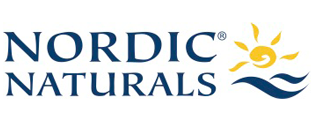






































































 Table of Contents
Table of Contents















